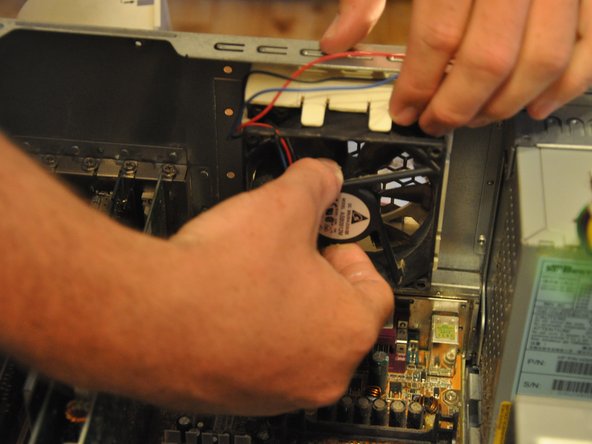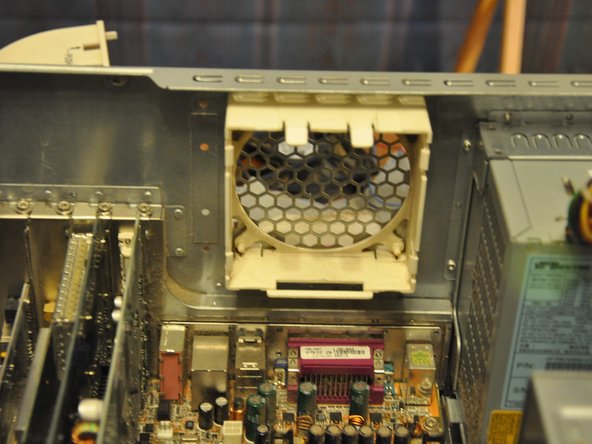HP Media Center 876x Cooling Fan Replacement
ID: 24035
Description: The internal cooling fan is responsible for...
Steps:
- Remove the two (9 mm) hand screws on the back panel.
- Place the tower on its side.
- Slide the side panel horizontally to detach, and pull upward to remove.
- Apply great pressure with fingers on the tabs of the fan casing.
- While applying pressure, pull the casing upwards to remove.
- Simultaneously pull the four corner tabs outward.
- Grab the center of the fan and slide it, smoothly, outward.
- Remove the fan completely from its casing.
- Take care not to damage any plastic parts or wires.