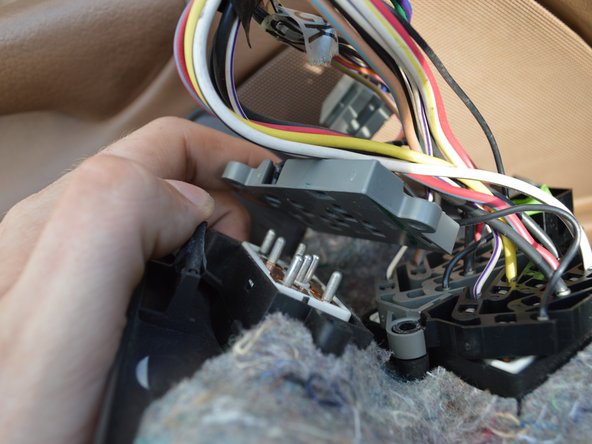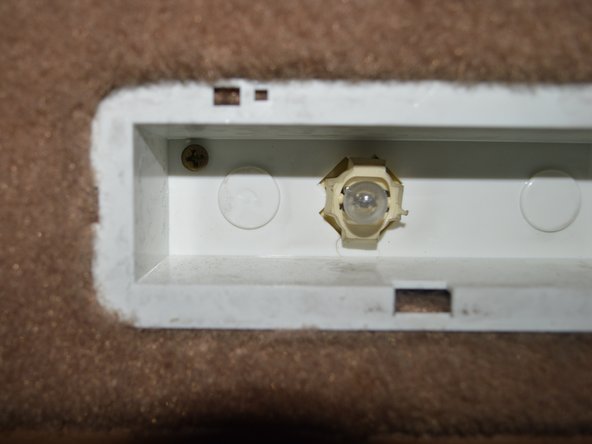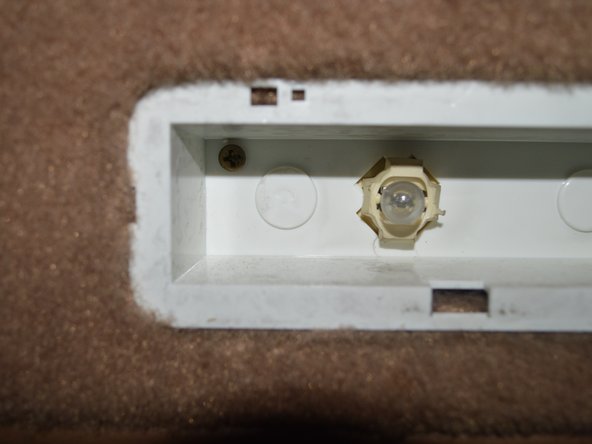1988-1997 Ford Thunderbird Speakers Replacement
ID: 28726
Description: A step by step guide on how to replace the...
Steps:
- Use a plastic pry tool (or screwdriver but be careful) to pop the black panel off of the door.
- Once the black panel has been removed, take out the power side mirror plug (if you have one)
- Begin romving the power windows connector by removing the screws, then prying off the plastic connectors
- Remove the bolt holding on the plastic to the door.
- Pry the plastic off of the light enclosure on the bottom of the door. Once you remove it, take the screw out. This is the only other screw holding the door on.
- Now your door should look like this! (With some Ford factory duct tape)
- Once you've removed the speaker off of the door by removing the bolts unplug it. This is the connector
- Once you solder the wires (or crimp them) replace the new speaker on to the door.
- Moving to the back, use your screw driver or pry tool on the BOTTOM of the panel.
- Pry it outward, then pull it out.
- Remove the speaker like the driver's side (as show earlier)
- Unplug the speaker, solder the wires, put the bolts back on afterwards
- Here's the passenger side door panel taken out. remove the screws and pry out like the driver's side
- Follow the same steps from the driver's side for the passenger's side, replace all the plastic, and enjoy!