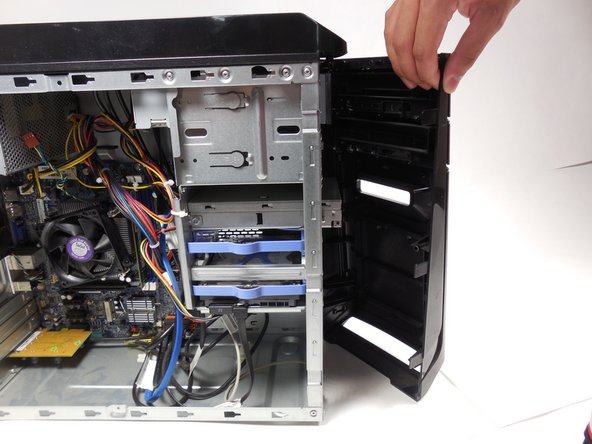Lenovo IdeaCentre K410 Optical Drive Replacement
ID: 32026
Description:
Steps:
- Lay the computer down on its side as shown.
- Remove the two 14mm screws shown. The screws are loose enough to unscrew with your hands.
- Gently slide the side panel straight back and remove from the computer.
- Pull up on the three tabs shown
- Swivel the front panel so the front is open, and gently pull the cover off
- Push down on the button that says "push" while pulling the optical drive outward.