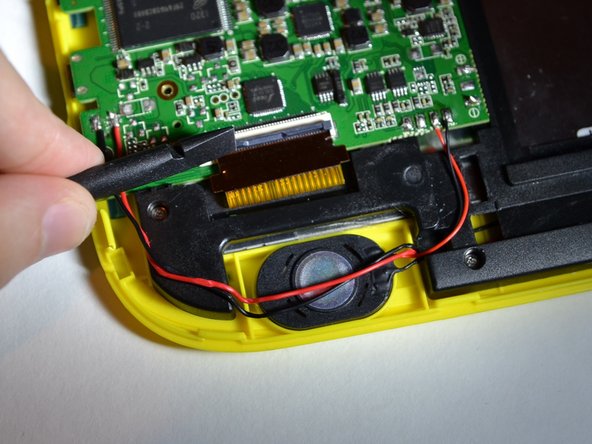Computer King Muffin Kinder 7 Screen Replacement
ID: 37701
Description: To complete this guide, you will need to...
Steps:
- Use the plastic opening tool help push out the microSD card from the microSD slot.
- Use the plastic opening tool to unclip the plastic front from the plastic back. Use the MicroSD slot to initially start the unclipping.
- Unscrew the nine 3.0 mm Phillips #00 screws.
- The battery is glued onto the black plastic. Use the plastic opening tool to pry the battery from the black plastic
- There will be a black strip connected to the screen.
- Use the pointy end of the spudger to unstick the black strip that is glued onto the screen.
- You will need to remove 2 ribbon cables, one that is connected to the touch screen (by the battery) and one that is connected to the yellow plastic (by the speaker).
- Use the flat end of the spudger to lift the black panel covering the ribbon cables.
- Pull the two ribbon cables out so that they are no longer connected to the logic board.
- Lift up the logic board and black plastic so that they are no longer covering the screen
- Lift out the screen.