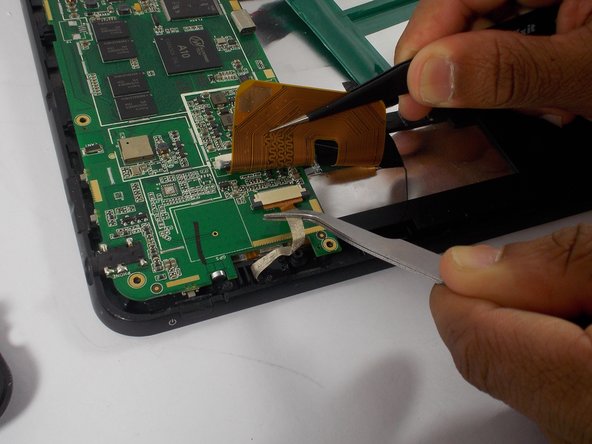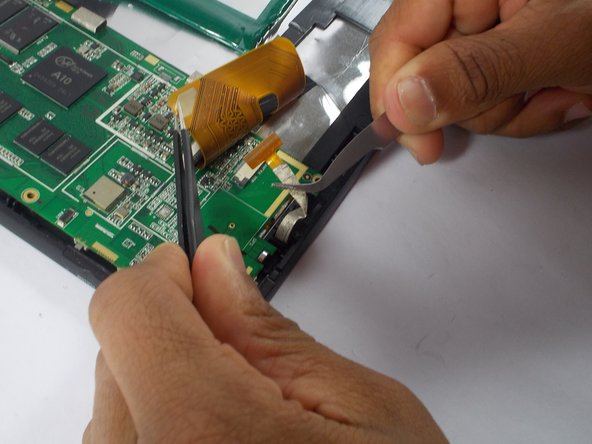Coby Kyros MID9042 Camera Replacement
ID: 40580
Description: If your Coby Kyros MID9042 tablet's camera is...
Steps:
- Before removing anything from the tablet, make sure to power off the device.
- After powering off device, remove the anti-slip pads from all 4 corners on the back of the device.
- Once slip pads are removed, proceed to unscrewing the four 3.2 mm Phillips #0 screws from the back cover.
- When removing the back cover, be careful not to break the inner plastic tabs.
- Use the blue plastic opening tool to wedge the back cover apart from the front.
- Once the edges are wedged apart, use hands to lift up the back of the tablet.
- Locate the gold flap and use tweezers to lift the flap up.
- Use a second pair of tweezers to pull the gold tab connected to the camera out of the circuit board.
- Once the tab is removed from the circuit board, pull the camera out of the tablet.
- Caution! Be sure to avoid pulling the gold flap off the the circuit board.