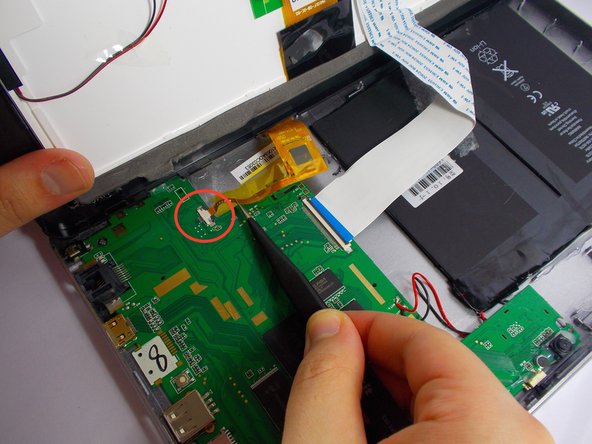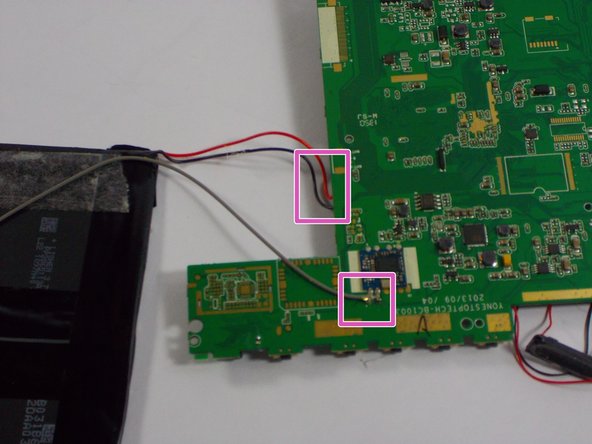iRULU AX106 Logic Board Replacement
ID: 40660
Description: This guide will teach the user how to take...
Steps:
- Using a Philips head #00 screwdriver locate and remove each of the four screws located along the tall side of the iRulu.
- There may be plastic covers protecting the screws, if this is the case take a phillips head screwdriver, and gently apply pressure on the covers until they come off.
- Use the opening tool to pry the screen from the case applying pressure at each of the four corners of the screen.
- While a good deal of force is required to separate the screen from the case, make sure to separate the screen from the case at each corner before attempting to completely remove the screen. There are delicate wires that may be damaged if the screen is removed is before the corners are separated.
- Using a pair of tweezers, gently disconnect the cable connectors from the circuit board.
- Completely separate the screen and case.
- Locate where the speaker wires are attached to the logic board, and use a soldering iron and solder sucker to remove the wires from the board.
- Then, locate the wires connecting the logic board to the battery and desolder them the same way.
- The soldering iron is extremely hot. Please use caution when using these tools.
- Completely remove the old logic board, being careful not to damage any wires
- Place the new logic board exactly where the old one was located. Leave the wires in an easily accessible position.
- Solder the wires in the corresponding places exactly where you disconnected them from the old logic board.