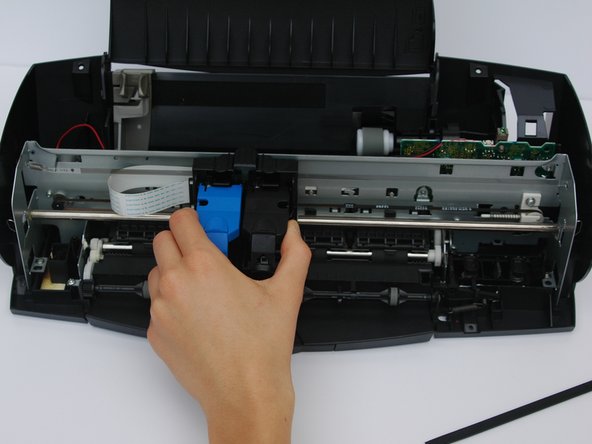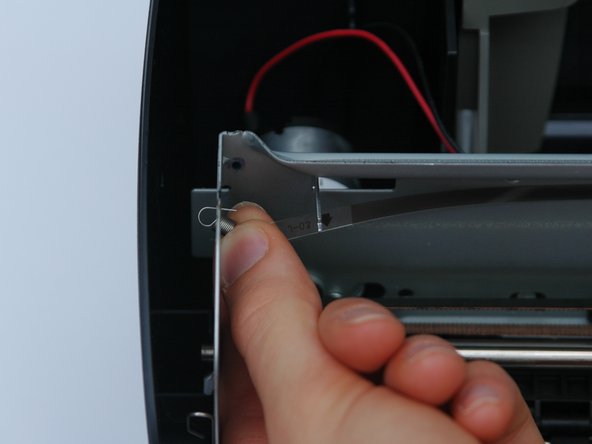Dell Photo Printer 720 Encoder Strip Replacement
ID: 40822
Description: The encoder strip is the thin plastic ribbon...
Steps:
- Use a Phillips head #2 screwdriver to remove the 4 screws located on the bottom of the Dell Photo Printer 720.
- Use a spudger to wedge between the cover and base of the printer (where the light grey and black portions meet).
- Pry apart the light grey cover from the black base.
- Gently flip the printer upright to its standard position and carefully lift off the cover.
- Slide the ink cartridge from the right side to the middle left so it is out of the way.
- Grab ahold of the encoder strip on the right side. Gently tug the strip outward and swing the end piece towards you to unhook the encoder from the prong.
- Carefully unhook the opposite end of the encoder strip to full disconnect the part.
- To replace new encoder strip, reattach each end to the hooks by reversing previous steps.