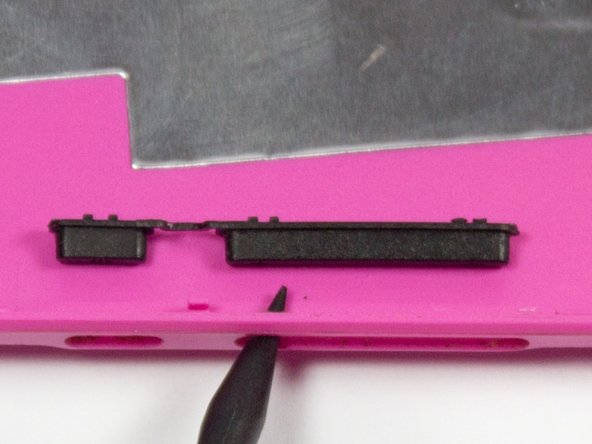Android tablet Nobis NB09 Button Replacement
ID: 40900
Description: This guide demonstrates how to safely...
Steps:
- Use a screwdriver to remove the two 00 Phillips screws on the right side of the tablet.
- Use the plastic opening tool to loosen, and pry off the back case.
- Use caution when prying around the tablet ports so they do not crack.
- The buttons are located on the bottom left hand corner of pink back plate. Simply pop old buttons out with spudger or similar tool.