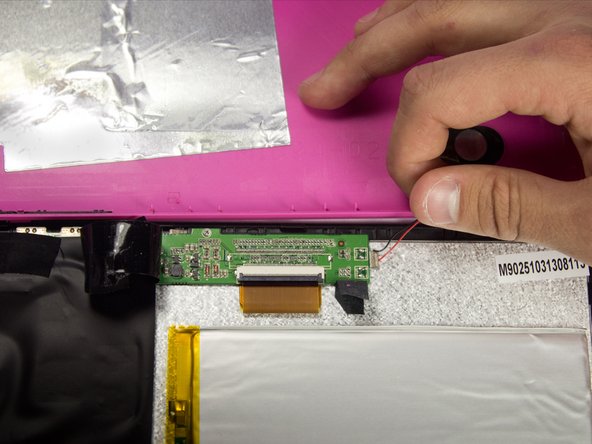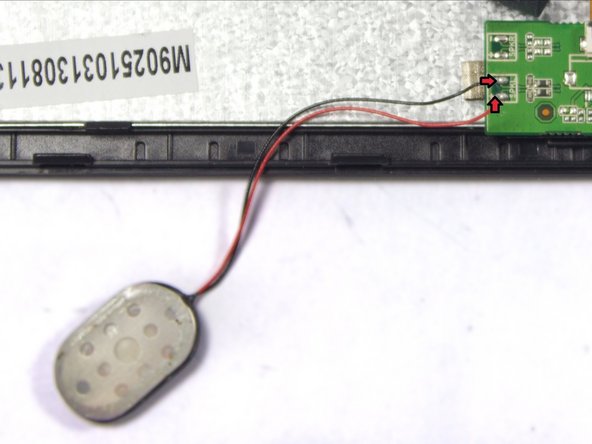Android tablet Nobis NB09 Speaker Replacement
ID: 40826
Description: Using this guide will help you to successfully...
Steps:
- Remove the two 00 Phillips screws located in the right hand side of the tablet.
- Use plastic opening tools to loosen and pry off the back plate (pink piece).
- When removing the cover, be careful not to pull too hard as there are wires connected to the motherboard attached to the back cover.
- It is recommended that a grounding bracelet be used in order to avoid damage to the device's circuits through ESD (Electro-Static Discharge).
- The speaker is located on the top left hand side of the tablet.
- Remove the electrical tape covering the connections to expose the wires.
- Disconnect the faulty speaker by desoldering the two wire connections.
- Make sure to not damage the motherboard.
- Remove the tape holding the speaker in its socket.
- Remove the speaker from its socket. Placing the speaker to the side of your device will give you more freedom.
- Gently pushing the speaker from the back side of the cover with a pointy edge of spudger tool will make this step easier.
- Use a soldering iron to extract excess solder using a desoldering braid.
- Solder the speakers wires back to the motherboard.
- Review the iFixit soldering guide for help with soldering.
- Connect red wire to the positive terminal marked "+", and the black wire to the negative terminal marked "-".