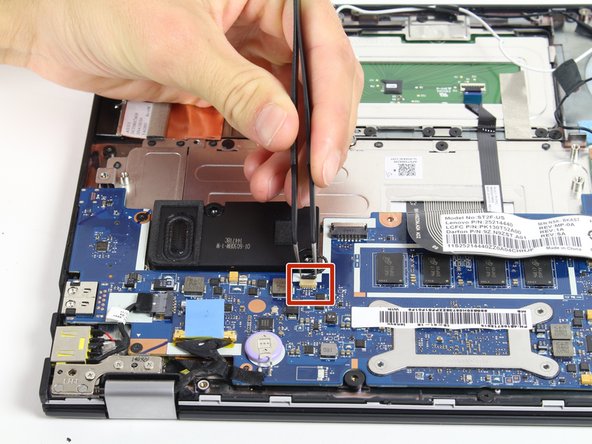Lenovo Yoga 2 11" Speakers Replacement
ID: 52226
Description:
Steps:
- With a T5 Torx screwdriver, remove ten 6.35 mm screws from the back of the laptop.
- Carefully separate back panel from laptop.
- Once you complete the prerequisite guide, locate the two speakers.
- Using a Philips 00 Screwdriver, remove the four 4.762mm screws that hold the speakers in place (two for each speaker).
- Locate and carefully detach the clips that connect each speaker to the computer.
- Now that the speakers are completely free from the computer, you are able to remove each speaker and replace it.