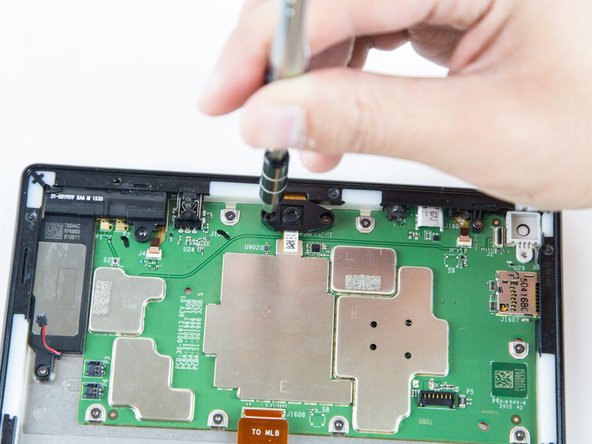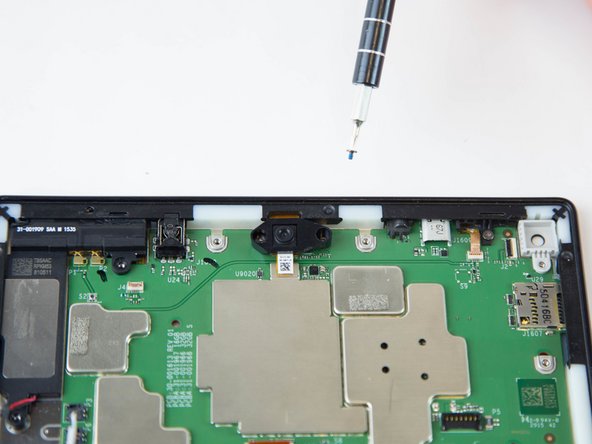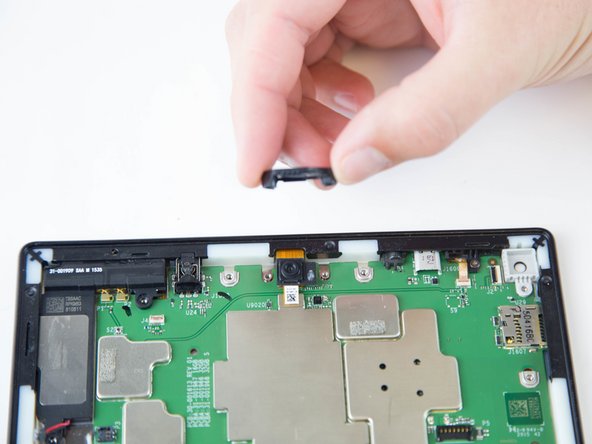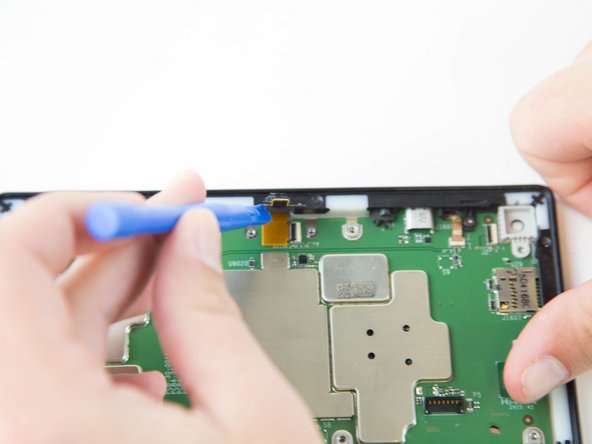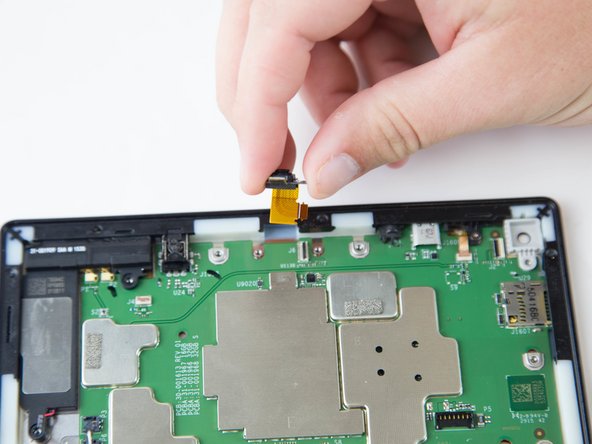Amazon Fire HD 10 Front Facing Camera Replacement
ID: 56204
Description: You will need to use the screen replacement...
Steps:
- Avoid prying near bottom right hand side due to LCD Connector
- Use a plastic opening tool to pry the screen up in the right hand corner.
- Do not completely remove the screen yet as there is a ZIF connector connected.
- Lift the screen and digitizer from the case.
- You may need to use some force due to the glue.
- Be mindful of the ZIF connector.
- Disconnect the ribbon connector from the digitizer side using your hands or the plastic opening tool.
- Remove the screen and digitizer from the case completely.
- Remove the two screws from front facing camera using the T5 Torx Screwdriver.
- Make sure you place the screws in a safe location nearby.
- Lift the black plastic cover once the screws are removed.
- Place aside for later reassembly.
- Detach the connector using a plastic opening tool or spudger.
- The camera is still connected to the motherboard.
- Grip the camera and lift up to detach the ZIF connector from the motherboard.