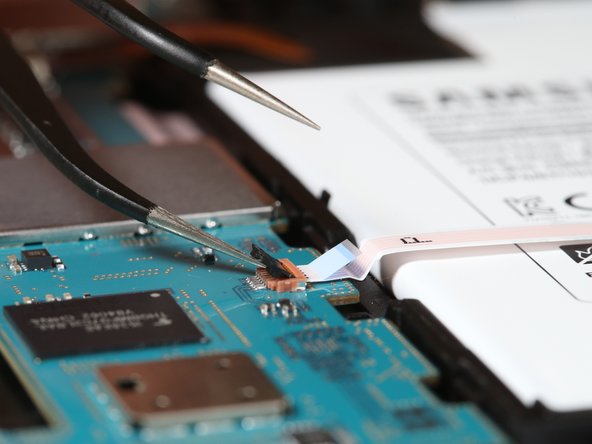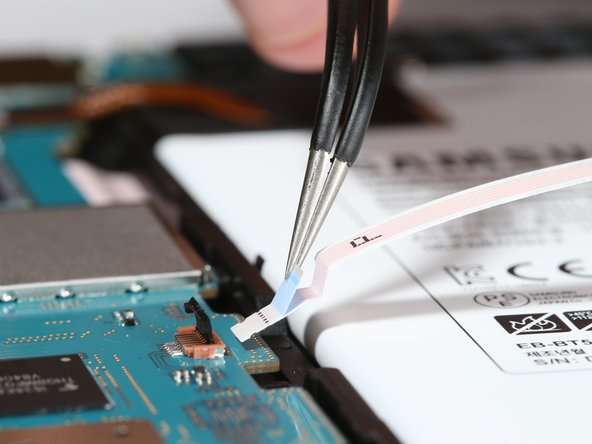Samsung Galaxy Tab E 9.6 Wi-Fi Battery Replacement
ID: 65673
Description: This procedure is relatively straight forward....
Steps:
- Be sure to shut power to the tablet off and remove any external power source before beginning this step.
- Insert one of the blue plastic opening tools between the glass display and the edge of the tablet's outer shell to break the seal around the display. It doesn't matter where you start the process, but once you form a gap, continue opening the gap around the edge of the device.
- The display assembly and back casing should gently come apart after a gap is formed around the perimeter.
- This step requires quite a bit of force to open the tablet. Don't be shy about it. Once you do make a gap, be careful not to pinch your fingers!
- Attached to the back side of the display you will find the all of the primary computer hardware including the battery. You will need to remove six 3-millimeter Phillips head PH000 screws and two ribbon cables.
- Do not puncture or damage the battery casing seen in white.
- The first ribbon cable to remove is the longer of the two. It overlaps the entire battery. It is marked in orange in the Step 2 image.
- Using the precision tweezers gently remove the green tape over the clip at the end of the ribbon cable.
- Last, gently lift the clip lever and the ribbon cable should should easily slide out from its slot.
- The second ribbon cable to remove is the wider, orange ribbon. The process is very similar to step 2. This ribbon is seen marked up in yellow in the image in step 2.
- Using the "PH000 driver" to remove the 6 three-millimeter screws around the battery casing. All 6 screws are circled in red in the image seen in step 2.
- Once all the 6 screws and 2 ribbons are removed, the battery should come free of the display assembly very easily.
- With one hand on each side of the tablet simply turn the device on edge with one hand and tilt it over until the battery falls into your other hand.
- If for some reason the battery does not come out, double check to ensure you have removed and unattached all of the 6 screws and 2 ribbon cables.