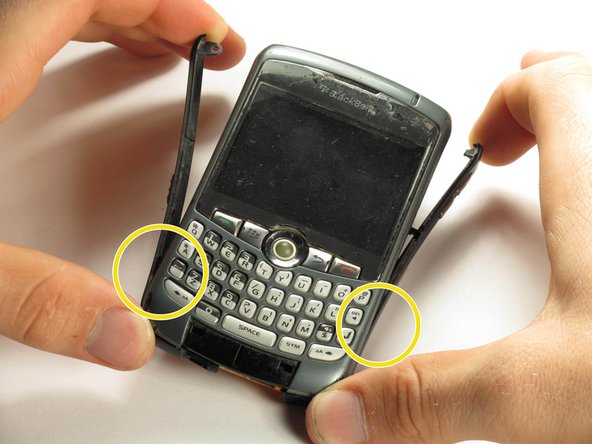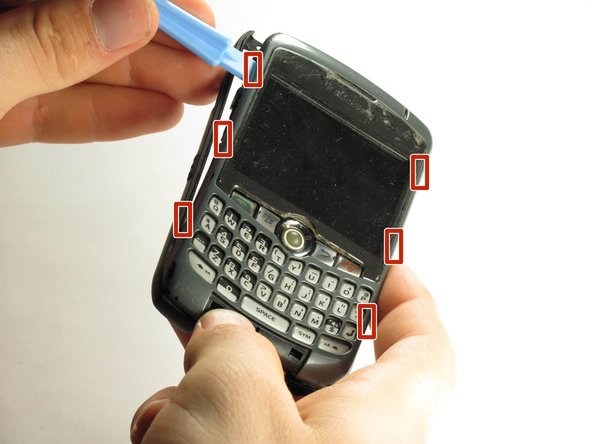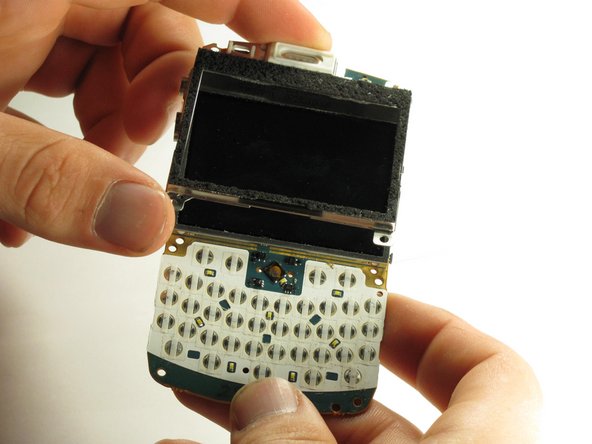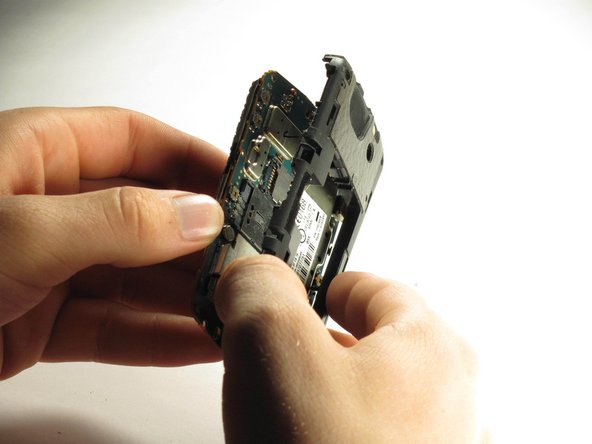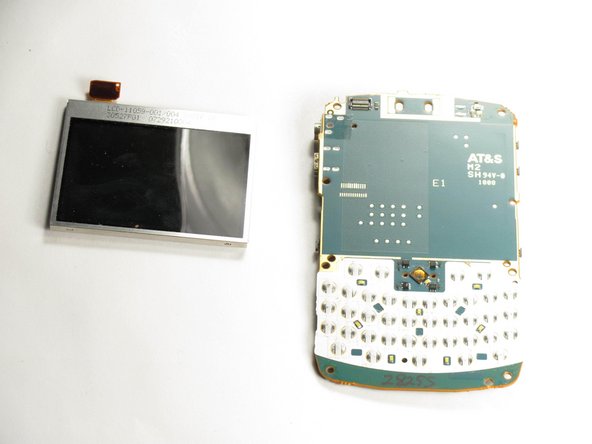Blackberry Curve 8320 Motherboard Replacement
ID: 6953
Description: This guide will show you how to: (1) Remove the...
Steps:
- Hold the phone with the back facing you.
- Press the silver tab down and remove the cover.
- Pull up on the top edge of the battery to remove it.
- Use a plastic opening tool to gently pry the bottom cover loose.
- Do not use excessive force at risk of damaging the antenna, which is under this casing.
- Pull the cover from the front of the phone after the back is loose.
- Remove the two top screws with a T5 Torx screwdriver.
- The screws are 8mm long.
- Gently pry off the side casings from the top.
- The side casings cannot be fully removed yet because they are screwed on at the bottom.
- You will not need to remove the sides on the bottom.
- Use a plastic opening tool to detach the securing clips holding the the front panel in place.
- There are six securing clips total.
- Carefully remove the front panel.
- You may need to apply some force in removing because the front panel is attached to the rest of the device with adhesive.
- Use a T6 Torx screwdriver to remove the four screws located on the corners of the keyboard frame.
- The screws are 6mm long.
- After the bottom two screws have been removed the side casings can be removed.
- When all four screws are removed, the keyboard frame, screen housing, screen, and back casing can be separated.
- The screen frame hooks on to the top of the motherboard with a small tab on the motherboard.
- Place the motherboard on a flat surface with the LCD screen face up.
- Using a plastic opening tool, gently pull the connector directly up from the motherboard.
- Remove the LCD screen from the motherboard.
- The screen is attached to the motherboard with adhesive.
- This is your motherboard. If you have a problem with it you should get a replacement from your phone provider.
- Many motherboard related issues may be solved by simply cleaning the motherboard contacts with a cotton swab and highly concentrated rubbing alcohol.