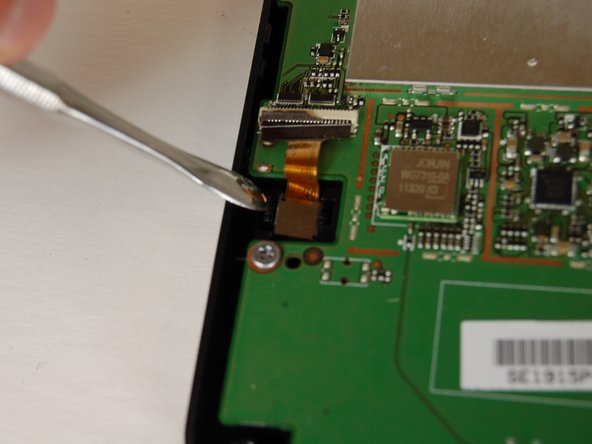Pandigital Super Nova Front Facing Camera Replacement
ID: 72778
Description: This guide demonstrates in detail how to remove...
Steps:
- Remove the screw covers from each corner of the back side of the device.
- Set aside.
- Using a Philips screwdriver, remove all four .15 mm screws from each corner.
- Set aside.
- Using the plastic opening tool, remove the back cover of the device.
- Remove the three .11 mm screws that hold the battery in place.
- Set aside.
- Unplug the battery and remove from device.
- Avoid touching the motherboard as it is fragile.
- Use a metal pry tool to separate the camera and the small clip that holds it in place.
- Do NOT touch the MotherBoard with your bare hands. There is risk of short circuiting the device. Use nitrile gloves to prevent this.
- Use a pair of small tweezers to gently pull the camera connector out of the motherboard.