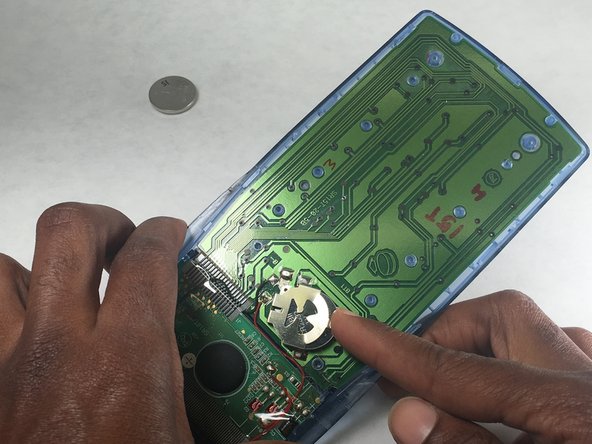Texas Instruments TI-15 Battery Replacement
ID: 72843
Description: When your calculator's display turns on and...
Steps:
- With a Y000 screwdriver, loosen the four 1mm Phillips head screws and set them aside.
- With an iFixit opening tool, pry apart a total of 3 notches on the top and bottom of the calculator.
- Separate the two panels to reveal the calculator's green circuit board.
- Using the iFixit opening tool , slide underneath the battery cover until the battery comes out.
- Remove the old battery and insert the new battery.
- Properly dispose or recycle the old battery.