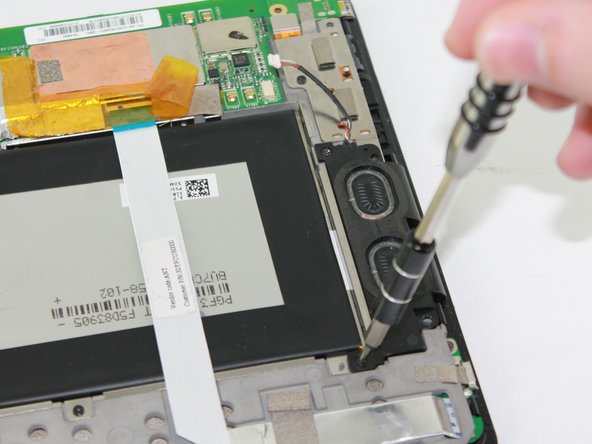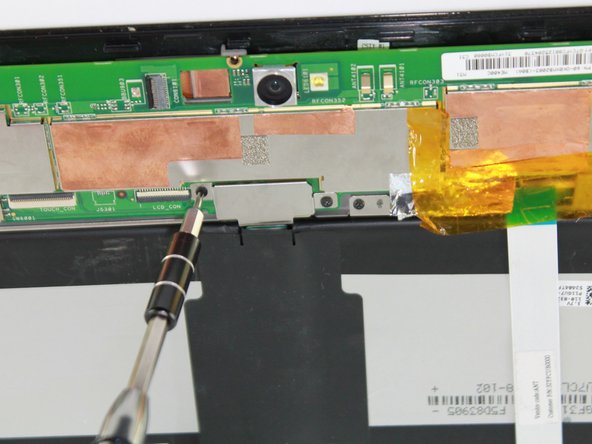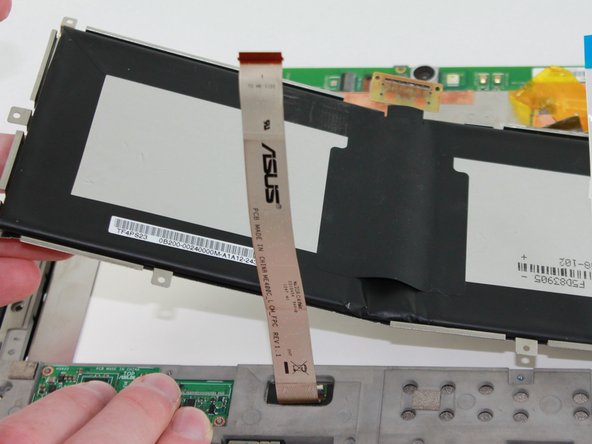Asus VivoTab Smart Battery Replacement
ID: 72930
Description: This guide will show you how to remove the back...
Steps:
- Power off the device before you begin disassembly.
- Place the device face down on a flat surface.
- Remove the back panel with the plastic opening tool by sliding the tool around the edge of the panel.
- Remove the tape covering the 3 ribbons by peeling it off with your hands or with the tweezers.
- Carefully detach the ribbons from the device's motherboard by pulling outward using tweezers.
- The Philips #00 Screwdriver listed in the recommended tools will fit all the screws.
- Remove the tape covering the areas marked by the black arrows
- Remove two 3.7 mm Phillips #00 screws
- Remove eleven 2.7 mm Phillips #00 screws
- Be careful not to damage the speaker wire.
- Gently unplug the speaker from the motherboard by grabbing the wire near the plastic white plug with tweezers and gently pulling.
- Lift up on the speaker with your fingers to remove it.
- Gently lift the battery pressure plate off of the motherboard.
- Use tweezers to separate the battery tray from the device
- Lift the battery tray from the device using your hands.
- The battery is secured to the tray by a strong adhesive. Take care not to bend the tray when removing the battery.
- Detach the battery from the tray by pulling the battery up from the tray with your hands.
- If it is very difficult to lift the battery from the tray, you can use a blow dryer to heat the back side of the tray. This will weaken the adhesive and make it easier to remove.