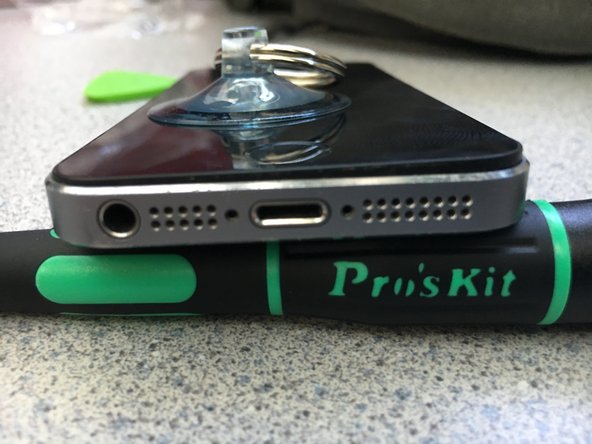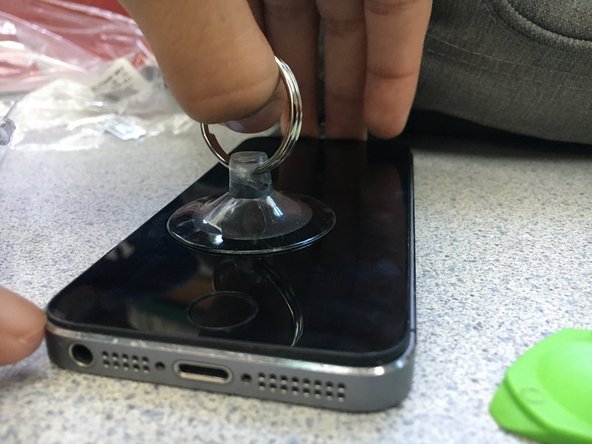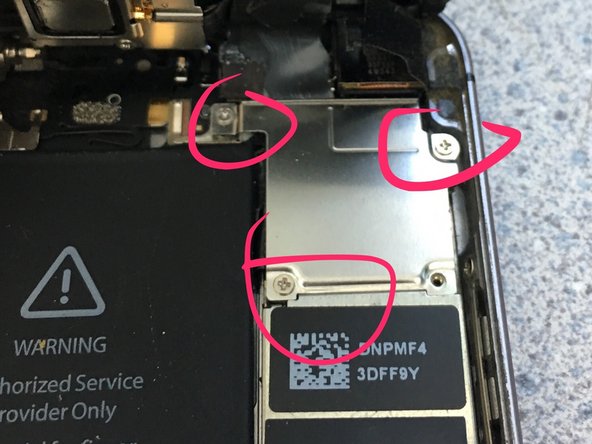iPhone 5s Screen Replacement
ID: 72988
Description: For the official iFixit guide to replacing your...
Steps:
- First step is to locate the two screws at the bottom part of the phone . These screws are small be extremely careful
- You are going to need these two tools to take off the screen
- Gently Pull the screen up while slowly using the green tool to pry the screen up
- To completely take the screen off the phone, unscrew the four screws keeping the phone
- unscrew these to screws (these screws are VERY SMALL be careful)