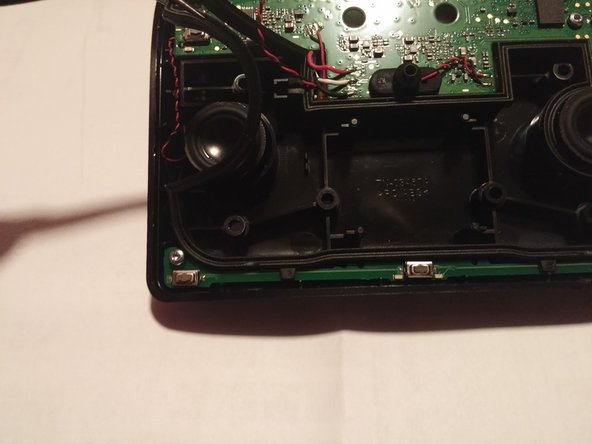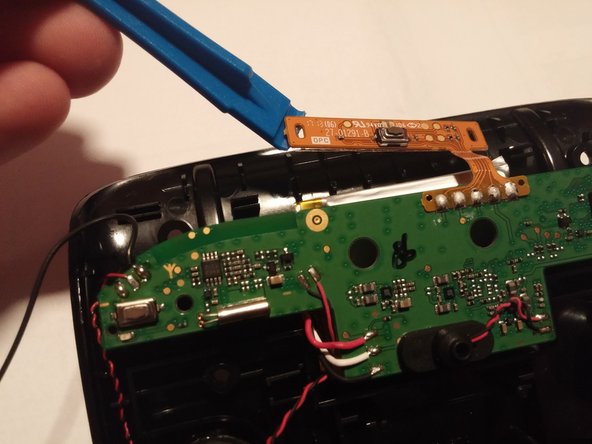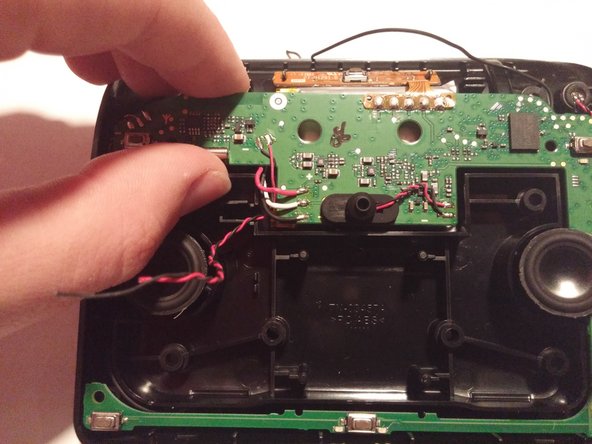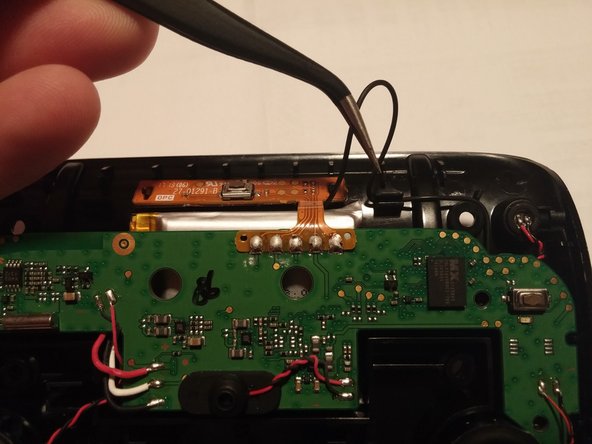Jabra Freeway Antenna Replacement
ID: 74795
Description: The bluetooth antenna in the Jabra Freeway is...
Steps:
- Turn off the device before proceeding. Failure to do so may result in device damage or injury to oneself.
- Remove the rubber pads from the bottom of the device using the spudger.
- Remove the foam tape covering 2 hidden screws from the back of the device.
- Remove the eight 6mm T9 screws.
- Two of these screws are underneath the foam padding. This padding is glued on and will be destroyed in this process. Poking through the foam minimizes the damage to the device.
- Gently lift the front panel off of the device and carefully rest it to the side.
- Carefully remove the rubber gasket using the tweezers.
- Remove the five 6mm T6 screws connecting the circuit board to the rear panel.
- Remove the microphone from microphone slot using tweezers.
- Excessive force may cause the circuit board to break, destroying the device.
- Carefully use the plastic opening tool to lift the circuit board up.
- The orange portion of the circuit board is glued into place, and a small amount of force is necessary to break it free from the adhesive.
- Use the tweezers to remove the antenna from the retaining clips.
- Desolder the antenna wire from the circuit board.
- Please refer to the soldering technique guide for instructions on desoldering and soldering.