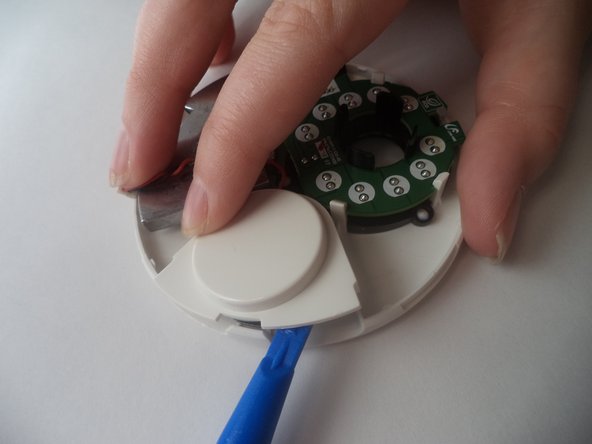Samsung SmartCam HD Pro Speaker Replacement
ID: 78813
Description: Outline what you are going to teach someone how...
Steps:
- Locate a small opening around the front panel of the camera.
- Using a plastic opening tool, apply pressure to various points around the camera to pry open the front panel.
- Remove both of the connecting wires from the motherboard.
- Be careful to not bend headers or damage the wires.
- Apply a plastic opening tool to the gray plastic band around the case of the camera. Insert the edge of the spudger between the case of the camera and the gray plastic band.
- Apply pressure with the plastic opening tool to various areas of the gray plastic band to pry it from the white plastic back of the case.
- Insert plastic opening tool below the plastic speaker cover on the inside of the removed front panel of the device.
- Push the two tabs holding the speaker cover on, while prying it up.
- Pull out the speaker which is now loosely resting in its plastic housing.