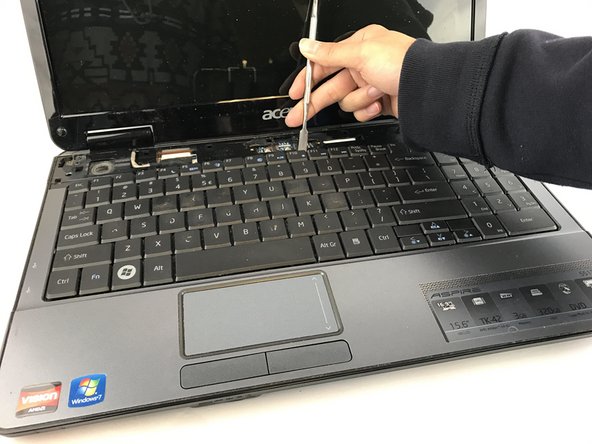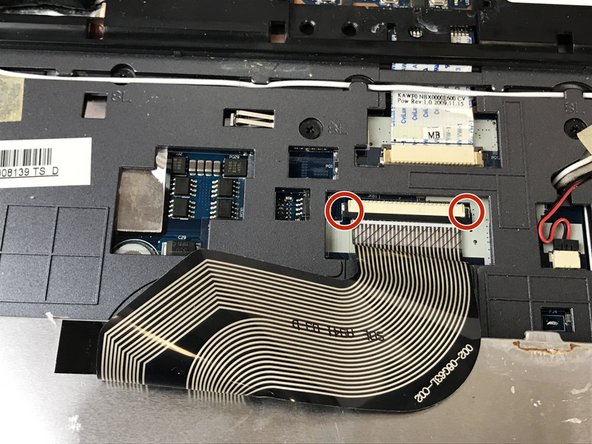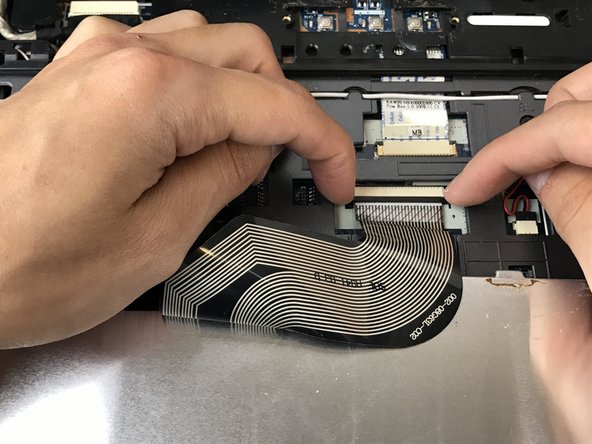Acer Aspire 5517-1127 Keyboard Replacement
ID: 80517
Description: This guide will show you how to replace the...
Steps:
- Orient the device with the keyboard facing towards you.
- Using a metal spudger, pry open the top panel of the device as shown.
- With the top panel remove, use the spudger to lift the keyboard out of the device as shown.
- The keyboard ribbon is shown after removing the keyboard. There are two tabs holding the ribbon in place as shown.
- Using your fingers, pull the tabs towards you to release the ribbon from its casing.