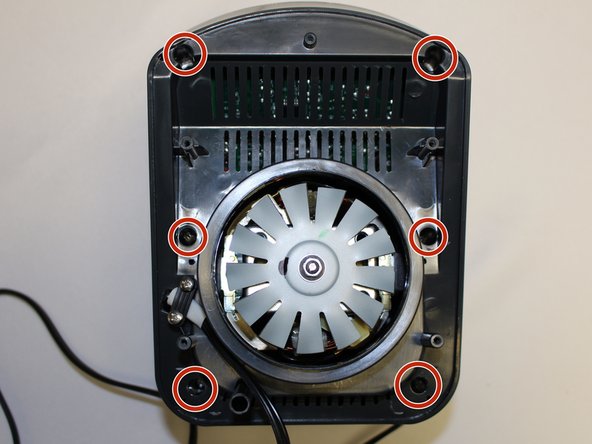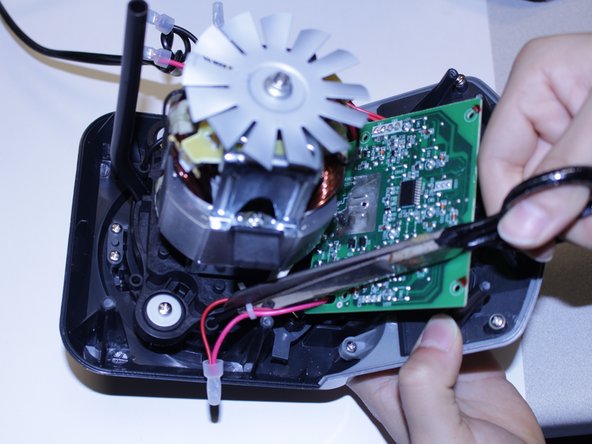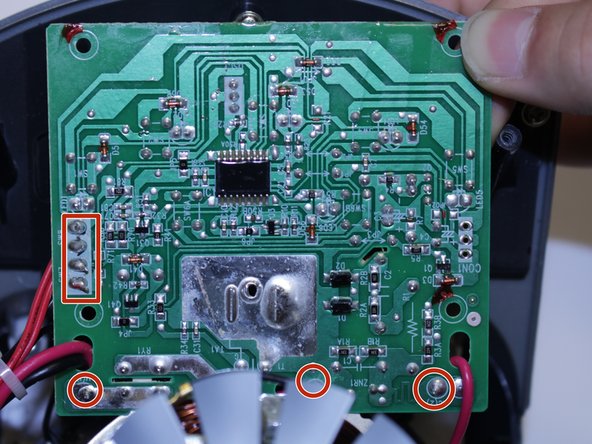Ninja Professional Blender BL660 Circuit Board Replacement
ID: 99026
Description: If the blender doesn't power on, the circuit...
Steps:
- Using the Phillips #1 screwdriver, remove the 5 screws (13mm long, 6mm wide) holding the outer base.
- Lift the base up to remove it.
- Remove the midsection by pulling it up. If the section is stuck, use the iFixit plastic opening tool to pry it off.
- Pull the power cord through the mid-section opening.
- Using the Phillips #1 screwdriver, remove the 6 screws (13 mm long, 6 mm wide).
- Using the Phillips #1 screwdriver, remove the two screws (5 mm long, 3 mm wide) holding the power cord onto the motor cover.
- Using the iFixit plastic opening tool, pry the motor cover off the general housing. Once it is loose, lift it up to remove it off the base.
- Slide the cover all the way to the end of the power cord.
- Please note that the power cord does not completely come off the cover.
- Using the Phillips #2 screwdriver remove the 4 screws (10mm long, 5mm wide) on the circuit board.
- To give the circuit board further range of motion, remove the pictured zip ties holding the cables.
- Desolder the seven wires indicated from the circuit board.
- For further instruction on sodering and desodering reference iFixit's guide.
- To ensure the sodering of the correct wires, make sure to flip the circuit board over and confirm the wires that are being altered.
- Soldering iron is hot. Handle with care.
- Once the wires are cool to the touch, remove circuit board.
- Remember to keep track of all cables removed to ensure their correct placement into the new circuit board.
- Ninja Kitchen does not sell circuit boards. You will have to purchase one from a third party vendor.