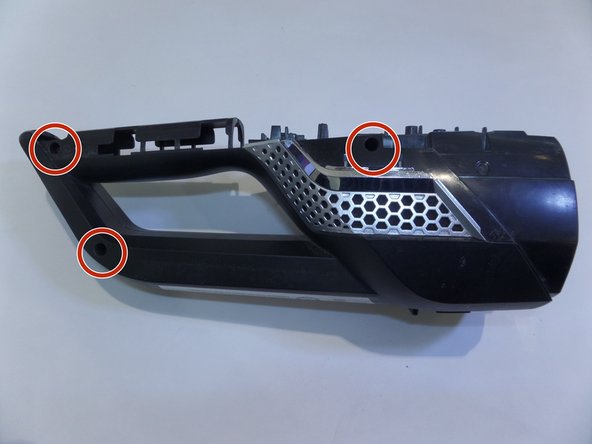Bissell Bolt ION 2-in-1 Cordless Battery Replacement
ID: 99203
Description: This guide will help you take apart the...
Steps:
- Push the silver button to disconnect the dirt dish from the handheld vacuum.
- Remove the four 4 .4cm screws using your P0 screwdriver head and screwdriver.
- Remove the Bissell sign to remove the two 4.4cm screws, using your P0 screwdriver head and screwdriver.
- Using the metal spudger, insert and lift up to remove the frame from the body.
- Move along the line and repeat on the other side.
- Remove the orange frame
- Remove the 3 screws on the right side of the vacuum.
- With metal spudger remove the metal clip on both sides.
- Pull device apart using great force